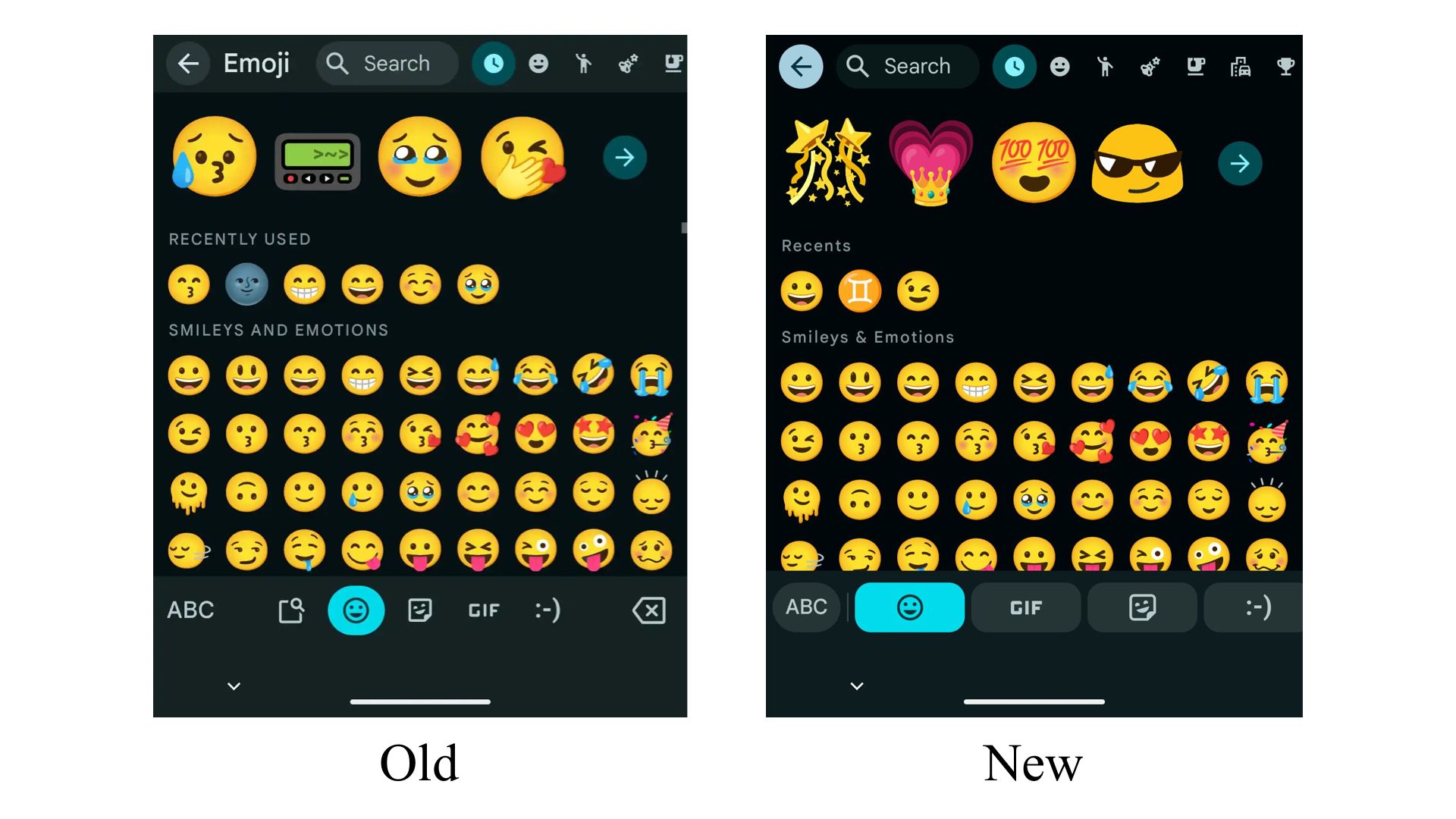Summary
- Gboard is testing a cleaner emoji panel UI in its latest 15.3.06.x beta update for Android.
- The redesign removes the “All” section and adds larger, spaced icons for easier tapping.
- The backspace button is gone, and the top bar now matches the emoji panel background.
There are plenty of keyboard apps available on Android, but the one I keep coming back to is Google’s Gboard. It offers a number of great features, like an easy-to-use UI, swipe typing, a clipboard manager, and a quick way to search and insert GIFs. Now, it looks like Google is making some subtle UI tweaks to the emoji panel in its latest update to make it cleaner.
Related
4 reasons you should replace Gboard with Microsoft SwiftKey
It elevates your keyboard experience
9to5Google spotted that Gboard on Android is rolling out a redesigned emoji panel in version 15.3.06.x beta. Google has removed the “All” section, which previously showed a mix of recently used emojis, GIFs, and stickers. The panel now defaults to the emoji picker, and users can manually switch between different sections.
Emoji picker is getting a minor facelift
Source: 9to5Google
The containers for the emoji, sticker, and GIF icons have also been redesigned. These are now housed in rounded rectangles, matching the newer design language seen across Google’s apps. This change not only looks cleaner, but also makes the touch targets much larger and spaced better, which should reduce accidental taps that were common with the older, more cramped layout.
Some elements have been removed as well. The backspace button in the bottom right corner is now gone, so users will need to switch to the ABC keyboard to delete any typed content. The top bar has also received a slight change — it now shares the same background color as the emoji panel, creating a flatter, more unified appearance.
Google has been steadily improving Gboard with new features. Recently, the company added a handy undo feature, and it’s reportedly working on an AI-powered meme generator. While there’s no confirmed timeline for when the new emoji UI will hit the stable version, it’s already available in the beta channel — I’ve seen it on my Pixel 9 Pro running the latest Gboard beta — so it likely won’t be long before it rolls out to everyone.